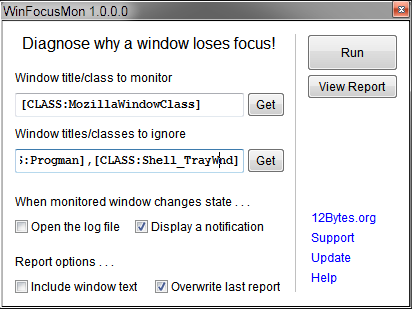WinFocusMon 1.0.0.0
Free Version
Publisher Description
WinFocusMon (WFM) is a diagnostic utility used to monitor a specified window and determine why it loses input focus unexpectedly. WFM can notify the user when the state of the monitored window changes, as well as create a report with greater detail about the event.
WFM can monitor almost any application window, such as your word processing program, web browser, email client and even full screen games. If you have ever been typing along only to find that some of what you typed is missing, or were playing a game when all of a sudden it minimizes to the desktop or stops accepting input, WFM may be able to tell you why. What can happen is that another window, even though you never saw it, may have acquired keyboard focus, thus effectively hijacking keyboard and/or mouse input. When this occurs, WFM will try to provide information about the offending process, allowing you to take it up with the application developer or look for an alternative program.
Features:
* Portable
* Can be configured and running in a few seconds
* Automatically notifies you when the monitored window loses focus
* Ability to whitelist window titles and/or classes to avoid unnecessary alerts
* Built-in wizard to easily obtain a window title or class
* Outputs a detailed problem report
* Completely free!
About WinFocusMon
WinFocusMon is a free software published in the Other list of programs, part of System Utilities.
This program is available in English. It was last updated on 22 April, 2024. WinFocusMon is compatible with the following operating systems: Windows.
The company that develops WinFocusMon is 12Bytes.org. The latest version released by its developer is 1.0.0.0. This version was rated by 1 users of our site and has an average rating of 5.0.
The download we have available for WinFocusMon has a file size of . Just click the green Download button above to start the downloading process. The program is listed on our website since 2013-12-30 and was downloaded 190 times. We have already checked if the download link is safe, however for your own protection we recommend that you scan the downloaded software with your antivirus. Your antivirus may detect the WinFocusMon as malware if the download link is broken.
How to install WinFocusMon on your Windows device:
- Click on the Download button on our website. This will start the download from the website of the developer.
- Once the WinFocusMon is downloaded click on it to start the setup process (assuming you are on a desktop computer).
- When the installation is finished you should be able to see and run the program.